If your submission has been accepted by the Review committee, you will receive an email notification from the conference organizers. This email will likely contain a link that will take you directly to the page where you need to sign in and accept the decision. You will be able to view the status of the submission which will either be 'Decision Pending' or 'Accepted [Format]/Rejected'. You will now be presented with three options:

Accept
To accept the decision, click the Accept button. You will be asked to confirm that you accept by clicking OK. If you have not already registered for the conference, you may be asked to do so before Accepting. This will depend on how your organizers have set up the conference. The Accept button will not be available if this is the case. Once you have accepted you will be shown this screen
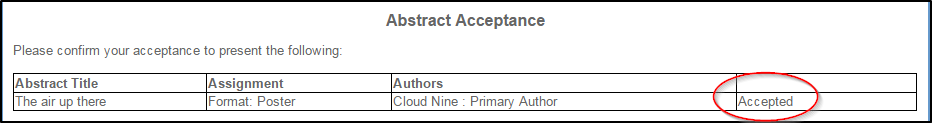
Withdraw
If you don't wish to accept the decision that has been made on your submission, you may click the Withdraw button. If you are unsure of the decision or wish to inform the organizers of this withdrawal, please use the Contact Organizer button outlined below.
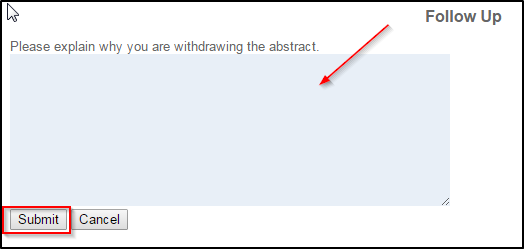
Contact Organizer
If you have questions about the decision that was made or you wish to inform the organizers of the reasons you are withdrawing, this button is a handy way to improve that communications process. When you click the button, a form will pop up that you can fill out with the details of your communication.
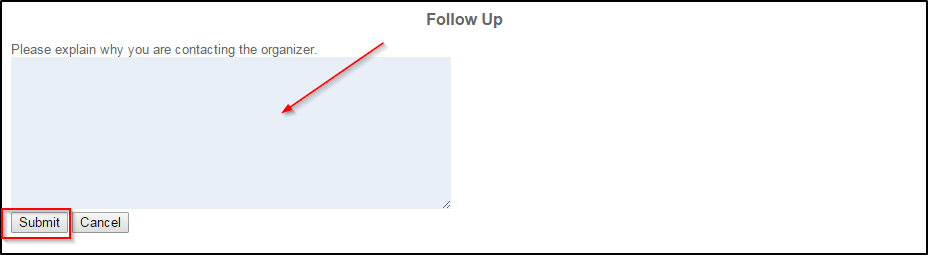



 Title Index
Title Index
 Recently Changed
Recently Changed
 Page Hierarchy
Page Hierarchy
 Incomplete
Incomplete
 Tags
Tags

