As a Reviewer, you are given limited access to the Abstract List. You will be emailed a link directly to the Review List (TID=61) and you will be asked to login to view your list of reviews. Once logged in, you will be presented with the following page:

- Click on the blue Title link to any of the Reviews on your list
- You will be taken into the Review. This view will depend on how the organizers have set up the Review Form but you should see the Abstract information, Submitter's answers to any Custom Questions, your Review criteria and any instructions, your final scoring box and the comments box
- If your organizers have allowed file uploads, on the right-hand side of the screen, you will see where you can download the Abstract documents. You can choose to 'Save' or 'Open' the documents based on your preference. The file will open in a program you have on your own computer. For example, if the submitter uploaded a .docx file, it will open in Word.
- Enter your scoring and enter any comments
- Click the Save Review button to save your review
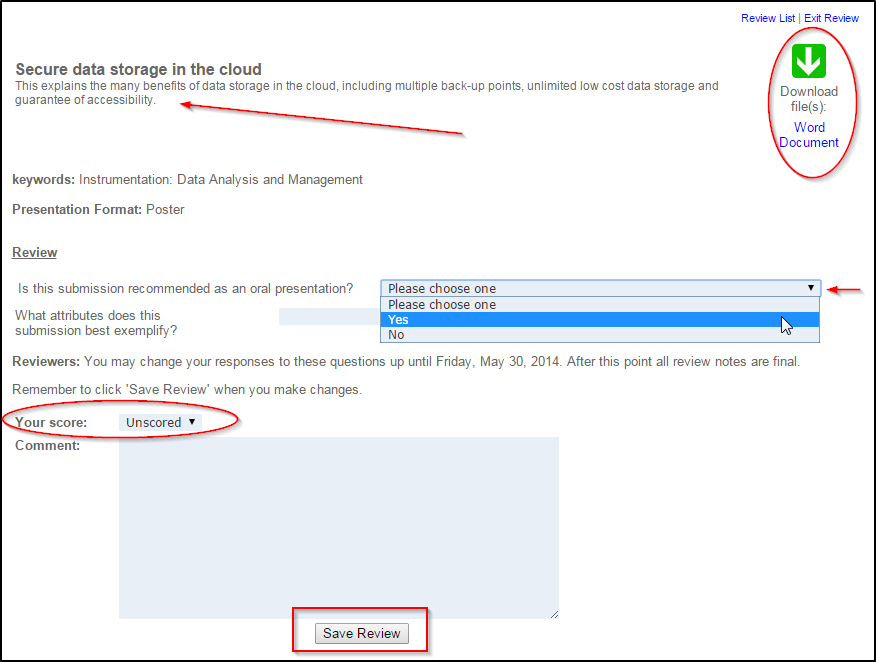
You can now continue down your list of Reviews, scoring and Saving your Reviews.
Lead Reviewers
Conference Manager also has the ability to create Lead Reviewers. Lead reviewers have 3 abilities the standard reviewers do not:
- From the Review screen (as above), they may view the other reviews (scores, comments, and answers to custom questions) by selecting 'View reviews' next to the abstract in question.
- From the Review screen (as above), they may create an .xls report containing all reviews and information pertinent to the abstracts to which they have been assigned.
- They may make acceptance recommendations to be confirmed by the administrator. These recommendations may be made from the same screen as where they see the other reviews (point 1 from above, the View reviews page).
These three abilities are very helpful for conferences which divide their abstracts into different tracks, categories, or keywords, and want to assign a kind of supervisor to each track. This also reduces the workload of the administrator, as they are simply able to confirm or reject the lead reviewers' recommendations.



 Title Index
Title Index
 Recently Changed
Recently Changed
 Page Hierarchy
Page Hierarchy
 Incomplete
Incomplete
 Tags
Tags

