Tracks allow you to separate your sessions into groups that you define based on themes or types of themes. You must have at least one track (e.g., General). Some planners use tracks to divide pre-conference sessions from regular conference ones. This is also a category which may be used in the mobile app to sort sessions.
To add a track:
- Go to Tools -> Abstracts -> Session List
- Click on the Tracks link
- Click the Add Track button
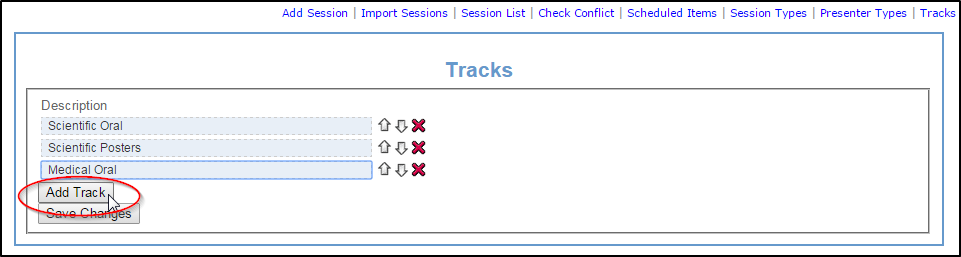
- Define your track
- You may add as many different Tracks as you like
- Use the red X to delete tracks, the up and down arrows move them in the list
- Make sure you click the Save Changes button when you're done



 Title Index
Title Index
 Recently Changed
Recently Changed
 Page Hierarchy
Page Hierarchy
 Incomplete
Incomplete
 Tags
Tags

