Before you begin creating Sessions, it is a good idea to set up your Scheduled Items. These are items that are not related to Abstracts but need to be added throughout the schedule. For example, if you have a presentation by a non-Abstract delegate.
- Go to Tools -> Abstracts -> Session List to access your session dashboard
- Before creating Scheduled Items, ensure your Presenter Types and Session Types are in place
- Click on Scheduled Items
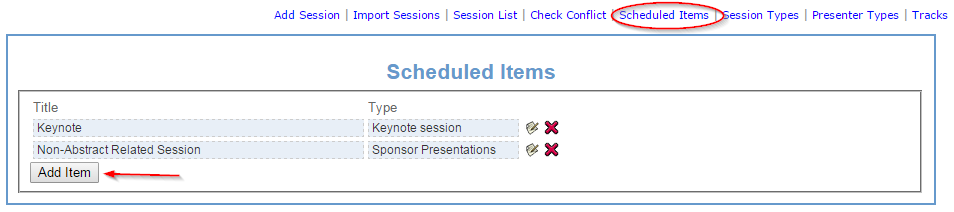
- You will see the list of Scheduled items, which you can Edit by clicking the
 icon at the end of the row. Type information is set up in the Session Types area
icon at the end of the row. Type information is set up in the Session Types area - Click Add Item
- Give the scheduled item a name and description
- Choose the Presentation Type from the list. Note: Abstract related Formats will display at the top and NON-Abstract related formats at the bottom of the drop-down list. These abstract-related formats correspond to the presentation formats set up in your abstract form.
- If this Scheduled Item has a person associated with it, click the Add Name button and fill in their information, choose their Presenter Type from the list you have previously set up
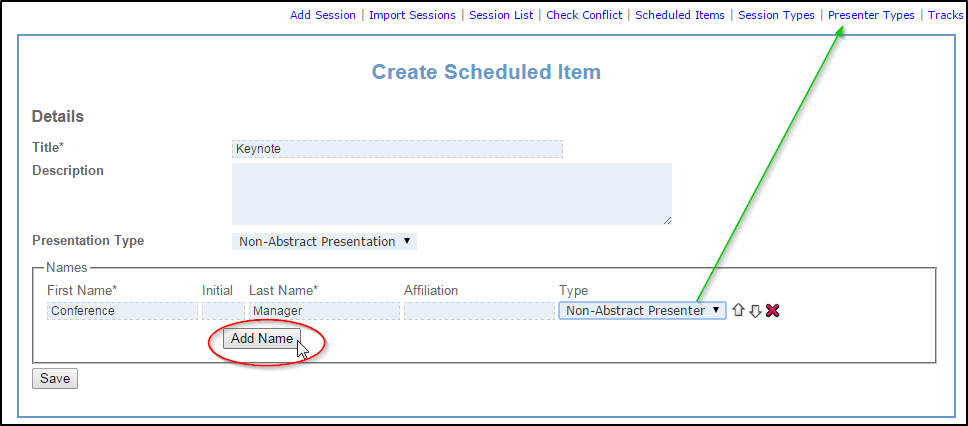
- Click the Save button



 Title Index
Title Index
 Recently Changed
Recently Changed
 Page Hierarchy
Page Hierarchy
 Incomplete
Incomplete
 Tags
Tags

