1. Open Excel
2. Click the 'Data' tab
3. Click the 'Open from Text'
4. Browse to your .csv file and open
5. Choose 'Delimited' and click 'Next'
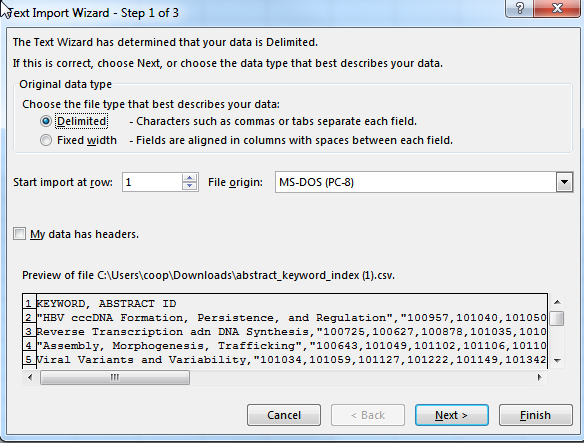
6. Put a check mark beside 'Comma' and click 'Next'
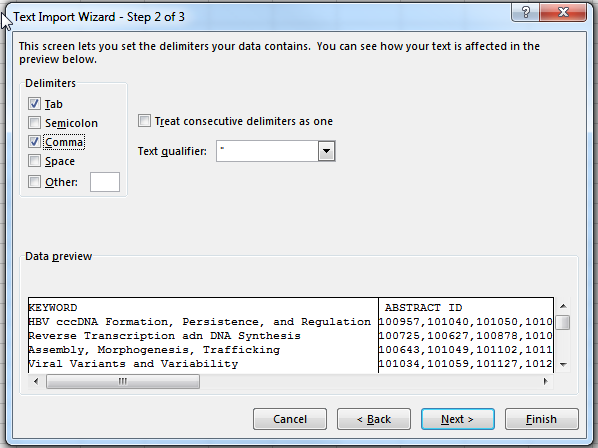
7. Select the second column so it is highlighted Black. Click the 'Text' selector button anc click 'Finish'
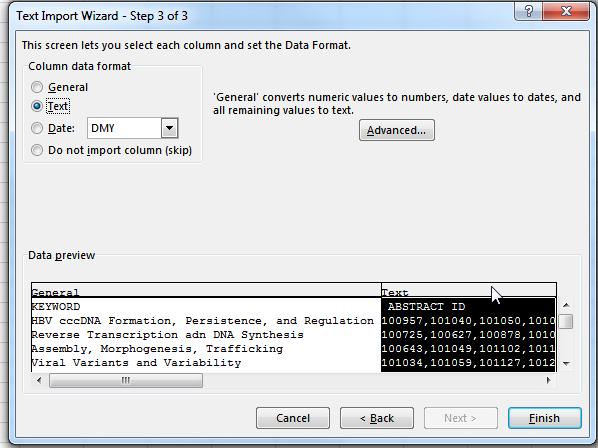
8. Click 'OK'
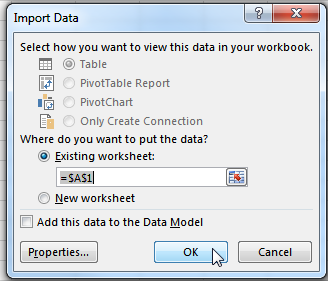



 Title Index
Title Index
 Recently Changed
Recently Changed
 Page Hierarchy
Page Hierarchy
 Incomplete
Incomplete
 Tags
Tags

