If you receive a message stating 'An unknown error has occurred' with an error code of 9000, you will be presented with a form to fill out that will allow you to submit the error directly to technical support. There will be simple troubleshooting steps given on the submission form for you to try as well.
1. Enter your Name
2. Enter your Email
3. Select if you have received this error before
4. Confirm if we are authorized to contact you by email regarding the error
5. Write down details about what you were trying to do when you received the error. Please be as specific as possible when outlining the steps you were performing. Please mention if you tried the troubleshooting steps provided at the top of the form
6. Click the 'Submit' button
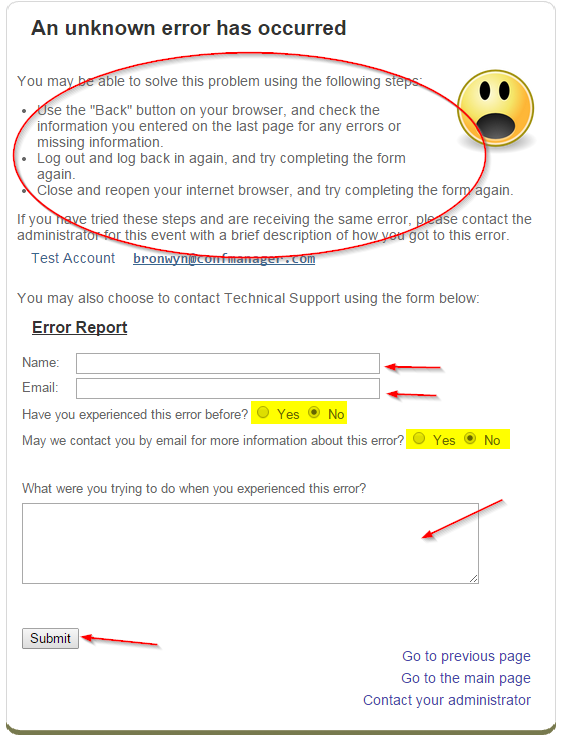



 Title Index
Title Index
 Recently Changed
Recently Changed
 Page Hierarchy
Page Hierarchy
 Incomplete
Incomplete
 Tags
Tags

