A Multi-Day Poster Session is a session that is available to your delegates on more than one date. In this case, you would have the same posters available for display for a certain time period on multiple days. This is also useful for scheduling recurring items in the program, such as lunches and coffee breaks.
- To add multiple dates, use the Add Time button and fill in your dates and times. Timeslots can be different on different days.
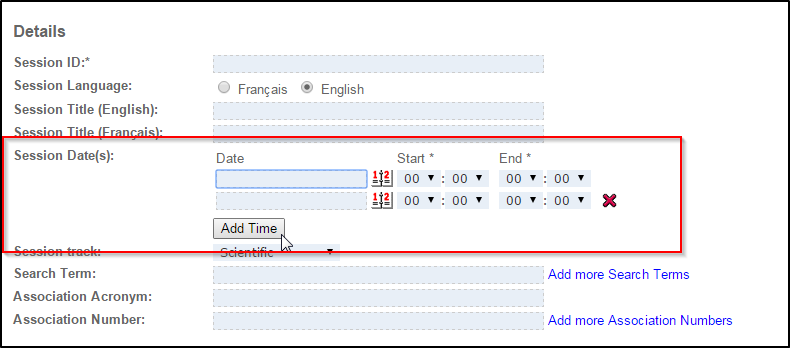
- Note that the first Start and End time will be displayed as default Presentation Times when you assign your Posters.
- You can reset the individual presentation times back to 00:00 by clicking the Reset Presentation Times button
- You will NOT be able to use the Set Presentation Times button on multi-day sessions and will receive this message if you click the button
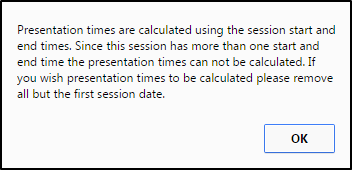



 Title Index
Title Index
 Recently Changed
Recently Changed
 Page Hierarchy
Page Hierarchy
 Incomplete
Incomplete
 Tags
Tags

